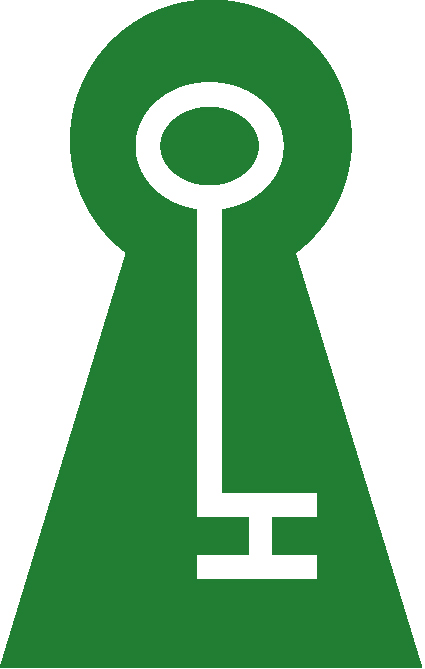| We’re currently raising funds for the restoration of our Victorian hall. Could you help us bring it to life? Click here to find out more |
Make a regular or one-off donation to Holst Victorian House by completing the form below. If you’re a UK taxpayer you can increase the value of your donation by adding Gift Aid. Fields marked with * are required.